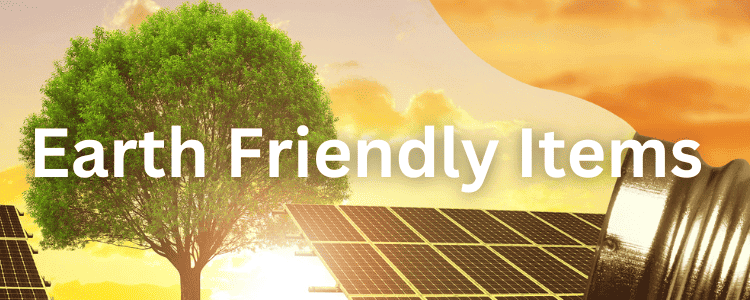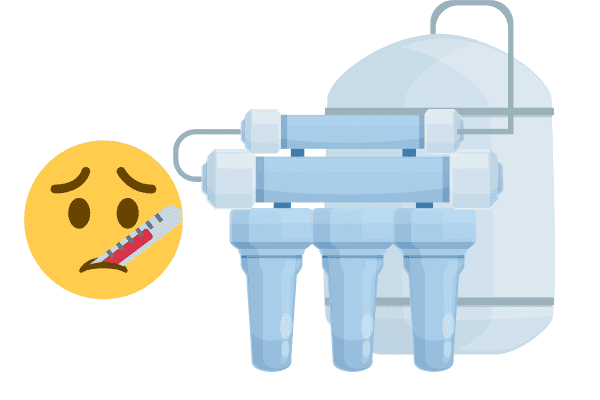Degrii Smart Thermostat Review
Introduction: Purpose and Key Features
The Degrii Smart Thermostat is an innovative device that provides homeowners easy-to-use, efficient home temperature control. It’s not just a thermostat; it’s a tool designed to make your life easier and more comfortable while saving energy and reducing utility bills. The device has Wi-Fi connectivity, compatibility with Alexa and Google Assistant, intelligent geofencing capabilities, and a user-friendly mobile app.
Product Design and Quality
From a design perspective, the Degrii Smart Thermostat shines with its sleek, modern look that effortlessly integrates into any home decor. Its quality is evident, as it features a responsive touchscreen and a sturdy build that promises durability and longevity. The on-screen interface is intuitive and easy to navigate, making it simple for users to adjust their home’s temperature.
In-Depth Analysis: Key Features and Functionality
Smart Fencing Technology
One of the standout features of the Degrii Smart Thermostat is its innovative fencing technology. This feature uses your phone’s GPS to determine when you’re away from home and adjusts the temperature accordingly to maximize energy efficiency and comfort.
Multiple Control Options
This intelligent thermostat provides various ways to control your home’s temperature. Apart from the intuitive touch control on the device itself, it can be controlled via the Degrii app and through voice commands with Amazon Alexa and Google Assistant. This gives users the freedom and flexibility to adjust their home’s temperature.
Compatibility with Various HVAC Systems
Another impressive feature is its compatibility. The Degrii Smart Thermostat works well with 95% of HVAC systems, including forced air, heat pump, radiant boiler, and more. This wide-ranging compatibility ensures that most homeowners can benefit from its innovative features.
Comparison with Similar Products
Compared to other smart thermostats, the Degrii stands out with its AI-powered energy-saving features, innovative fencing technology, and high compatibility rate. While other devices might offer similar functionality, the Degrii takes things further by learning your schedule and providing energy-saving tips. Its excellent customer support, easy installation, and comprehensive user guide give it a competitive edge.
To control your smart thermostat, you can follow these general steps:
- Download the companion app: Most smart thermostats have a dedicated mobile app. Visit your smartphone’s app store (e.g., Google Play Store for Android or App Store for iOS) and search for the app associated with your thermostat brand. Download and install it on your device.
- Create an account: Open the app and follow the instructions to create a new account if you don’t already have one. Typically, you must provide your email address and set up a password.
- Connect the thermostat: Ensure your smart thermostat is installed correctly and connected to your home’s Wi-Fi network. Refer to the manufacturer’s instructions for specific steps for connecting your thermostat. Usually, this involves accessing the thermostat’s settings and entering your Wi-Fi network credentials.
- Pair the app with the thermostat: Once your thermostat is connected to Wi-Fi, open the app and sign in using the account credentials you created earlier. The app should guide you through pairing it with your thermostat.
- Explore the app features: Once connected to your thermostat, you can access various features and controls. These may include adjusting the temperature, setting schedules, changing modes (e.g., heating or cooling), and monitoring energy usage. Familiarize yourself with the app interface to understand the available options.
- Adjust temperature and settings: You’ll typically find a temperature control interface from the app’s main screen. You can tap the up or down arrows to adjust the desired temperature. Some thermostats also support voice commands, allowing you to control them using voice assistants like Google Assistant or Amazon Alexa.
- Set schedules: Smart thermostats often allow you to create custom schedules to automate temperature changes throughout the day. Look for the scheduling option in the app and set up specific temperature settings for different times of the day or week.
- Explore additional features: Additional features may be available depending on your specific smart thermostat. These could include geofencing (automatically adjusting the temperature based on your location), energy-saving recommendations, and integration with other intelligent home devices.
Remember that the exact steps and features may vary depending on the brand and model of your smart thermostat. If you encounter any difficulties or have questions, consult the user manual or the manufacturer’s support website for detailed instructions and troubleshooting information.
Pros and Cons
Pros
- Energy-saving smart fencing technology
- Compatibility with most HVAC systems
- Easy DIY installation
- Integration with Alexa and Google Assistant
- Sleek, modern design
Cons
- You’ll need to keep GPS turned on for geofencing to work
- Requires a C-wire for systems that don’t have one
User Experiences and Testimonials
The Degrii Smart Thermostat has been met with positive reviews from users praising its design, functionality, and ease of installation. Many users have also highlighted its energy-saving capabilities and the convenience of controlling their home’s temperature through the app or voice commands.
Tips and Tricks
To get the most out of the Degrii Smart Thermostat, set up the intelligent fencing feature and schedule according to your daily routines. Regularly check the app for energy-saving tips and predictions based on your usage.
Thermostats that work with Alexa
- Degrii Smart Thermostat: The Degrii Smart Thermostat supports Alexa, meaning you can control your home’s temperature with your voice. It also has built-in Alexa functionality, so you can use the thermostat as an Alexa device to control other smart devices or ask questions.
- Nest Learning Thermostat: Although Google owns Nest, its Learning Thermostat works with Alexa. You can adjust the temperature with voice commands through an Alexa device.
- Honeywell Home RTH9585WF1004 Wi-Fi Smart Color Thermostat: This smart thermostat from Honeywell works with Alexa for voice commands. It allows for remote access and customizable screen colors.
- Emerson Sensi Wi-Fi Smart Thermostat: The Emerson Sensi smart thermostat is compatible with Alexa. It also features a simple setup process and easy energy-saving tips.
- ecobee3 lite Smart Thermostat: The ecobee3 lite, while not as feature-rich as the main Ecobee smart thermostat, supports Alexa commands and offers energy-saving features.
- Lux Kono Smart Thermostat: The Lux Kono smart thermostat works with Alexa and features an attractive design with interchangeable faceplates.
- Honeywell Home T9 WIFI Smart Thermostat: This Honeywell thermostat also works with Alexa, providing easy temperature control via voice command.
FAQ
Is geofencing supported by the Degrii Wi-Fi thermostat?
Yes, Degrii Smart Thermostat supports geofencing.
How can I get the compatibility checker page?
You can check your system’s compatibility on the Degrii support page.
Will this operate a 2-stage condenser?
Yes, the Degrii thermostat is designed to work with two-stage cooling systems, including those that use a two-stage condenser.
Is there a wall plate cover for this system?
The Degrii thermostat does not include a specific wall plate to cover a hole in the wall. However, the thermostat is designed to be large enough to cover any existing holes in the wall.
Conclusion
In conclusion, the Degrii Smart Thermostat is a top-notch device that gives homeowners a highly efficient, user-friendly way to control their home’s temperature. Its innovative features make it a superior choice for any savvy home enthusiast. With its energy-saving capabilities, you can enjoy a comfortable home while reducing your utility bills. Despite its minor drawbacks, its pros heavily outweigh its cons, making it a highly recommended product for homeowners looking to upgrade their home thermostat systems.
We’re reader-supported. We may earn an affiliate commission when you buy through links on our site.